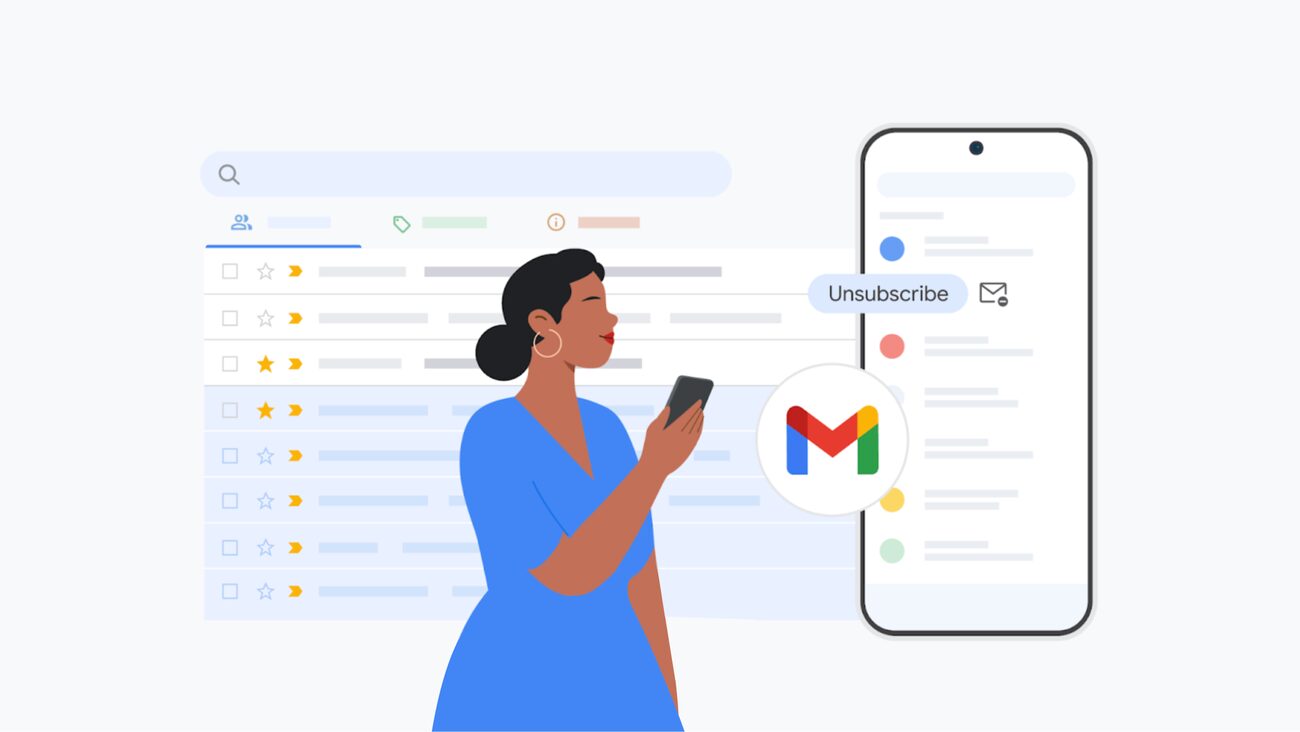Declutter Your Inbox: The New “Manage Subscriptions” View in Gmail
Let’s face it: our inboxes can feel like a chaotic jungle where important emails go missing among the noise of endless subscriptions. If you’re drowning in unwanted promotional emails and spam, you’re not alone! The good news? Gmail just rolled out the “Manage Subscriptions” view, making it a breeze to declutter your inbox and take back control.
What’s the Deal with the New Subscription Manager?
Imagine this: you wake up, grab your coffee, and check your email, only to find 50 notifications, half of which are from companies you don’t even remember signing up with. Sound familiar? Well, with Gmail’s new feature, managing these subscriptions is simpler than you think.
Here’s how it works: when you access the “Manage Subscriptions” view, you’ll see all your newsletters laid out in one neat place. You can easily unsubscribe from anything that’s cluttering your inbox. No more tracing back through old emails to find that “unsubscribe” link hidden in tiny font!
Honestly, it feels like having a personal assistant dedicated to cleaning up your digital life. And who doesn’t want that?
Why Should You Use the “Manage Subscriptions” Feature?
1. Take Control of Your Inbox
Think about that feeling when your room’s a mess—overwhelmed, right? Your inbox can have the same effect. With the “Manage Subscriptions” view, you can finally take charge and decide what stays and what goes.
Using this tool isn’t just about unsubscribing; it’s about reclaiming your sanity. Less noise means you can focus on what truly matters, like those important work emails or messages from friends.
2. Keep Things Organized
Ever tried to find a needle in a haystack? That’s what searching for an important email feels like among a sea of junk. By cleaning up your subscriptions, you’re organizing your digital space, making everything easier to find.
This is where that emotional satisfaction comes in—you won’t just feel lighter; you’ll actually save time—a precious resource we can all agree is limited.
How to Use the “Manage Subscriptions” View Effectively
Step 1: Open Up Gmail and Navigate to the “Manage Subscriptions” view.
Step 2: Review the list of subscriptions.
Step 3: Hit that unsubscribe button next to anything that no longer sparks joy (or isn’t delivering value).
It’s that simple. Just like Marie Kondo for your inbox! And hey, if you’re a chronic hoarder of emails, maybe set a reminder to declutter every month. You’ll thank yourself later.
The Emotional Payoff: Why It Matters
Here’s a little story for you. My friend Lucy used to dread checking her email—a simple task felt like climbing Mount Everest. With the “Manage Subscriptions” view, she went from feeling overwhelmed to instantly liberated. Imagine finding joy in opening your email app instead of dread—it’s life-changing!
When you take the time to tidy up your inbox, you’re also making room for more positivity and productivity in your life. Who knows? You might even have time to discover that online course or book you’ve been meaning to read!
Final Thoughts: Are You Ready to Declutter?
In the end, the “Manage Subscriptions” view is more than just a feature; it’s an essential tool in today’s overwhelming digital world. By embracing it, you’re not just shooing away unwanted emails; you’re creating space for clarity and focus.
So, what’s your take? Are you ready to take control of your inbox and make your email experience enjoyable again? You’ve got this!
For more tips on managing your digital life, check out our article on digital decluttering. If you want to dive deeper into Gmail features, head over to Gmail Support.
Want more insights like this? Drop your thoughts below!