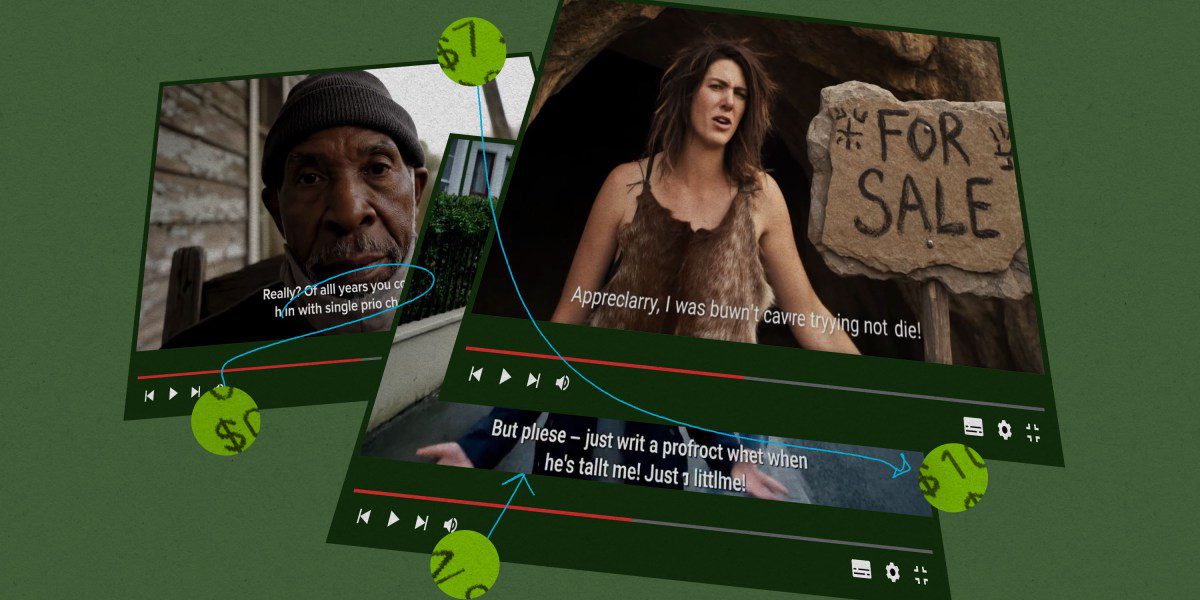Why Removing Subtitles from AI Clips Is a Pain (and Costly!)
Let’s face it: getting rid of those pesky subtitles from AI-generated videos isn’t straightforward—or cheap. If you’re one of the many folks grappling with this issue, you know exactly how frustrating it can be. From regenerating clips to using external tools, every workaround has its costs, both financially and emotionally. But today, we’re diving into the nitty-gritty of this dilemma and exploring what’s really going on in the world of AI filmmaking.
The Cost of Creating with AI
Picture this: you’re a creative mind eager to bring your vision to life using Google’s AI filmmaking tools. You enter your scene description into Flow, and voilà! But wait—40% of what you get back is just gibberish subtitles that ruin the whole vibe. Mona Weiss, an advertising creative director, puts it perfectly: “You’re burning through money trying to get a scene you like, but then you can’t even use it.” Honestly, who wants to waste hard-earned credits on unusable clips?
Here’s the deal: the AI isn’t perfect, and navigating through its quirks costs you. Each clip can set you back at least 20 AI credits, which you can buy for $25 per 2,500 credits. After a few tries to get that perfect scene, it starts to feel like you’re throwing cash down the drain. Talk about a creativity buzzkill!
The Hurdles of Reporting Issues
So, you decide to take action. After all, if you’re paying for a service, shouldn’t it deliver? Mona Weiss did just that. She reported the issue through Google Labs’ Discord channel, hoping for a quick resolution and possibly some compensation for her wasted credits. What did Google offer? A refund for the Veo 3 subscription but not for the credits spent. It’s a bummer, right? Accepting would mean losing access to the very tool she needed.
The Google Labs team reassured users that they’re aware of the subtitle chaos and are “working to fix it.” But over a month later, people are still sharing their frustrations in the Discord channel. It’s like being promised sunshine but still facing a storm.
AI’s Tech Troubles
Let’s dive a bit deeper into why this is such a significant issue. The technology behind AI, like Google’s Gemini, aims to streamline creative processes, but it’s clear that bugs happen. Commonly, subtitles pop up due to speech recognition missteps or misinterpretations in dialogue scenes. If the AI misunderstands speech, it’s game over for getting usable video content.
Imagine pouring your creativity into a project, only to have the AI butcher it with random captions. It’s enough to make anyone want to throw their hands up in frustration! AI is supposed to make our lives easier, not more complicated.
What Can You Do?
Here’s a thought: while we wait for Google to sort out the subtitle mess, let’s consider some alternatives. You could:
- Regenerate Clips: This is the most straightforward method, albeit the costliest.
- Use External Tools: A variety of external subtitle-removal tools can help, but they come with their own learning curves.
- Crop the Video: If all else fails, you might find that cropping is your best bet. It’s not ideal, but it could save you a few credits.
In the world of AI filmmaking, sometimes you’ve got to think outside the box—or in this case, outside the subtitles!
Wrapping It Up
The struggle to remove those annoying subtitles from AI-generated clips isn’t just about aesthetics; it’s a real challenge that costs time, money, and creativity. As users, we’re actively waiting and watching Google’s moves to fix these issues. So, what’s your take? Have you had similar experiences, or are you brave enough to take the plunge into the AI filmmaking world?
For more insights on AI technology, check out this guide on improving your AI-generated content.
Let’s keep the conversation going!