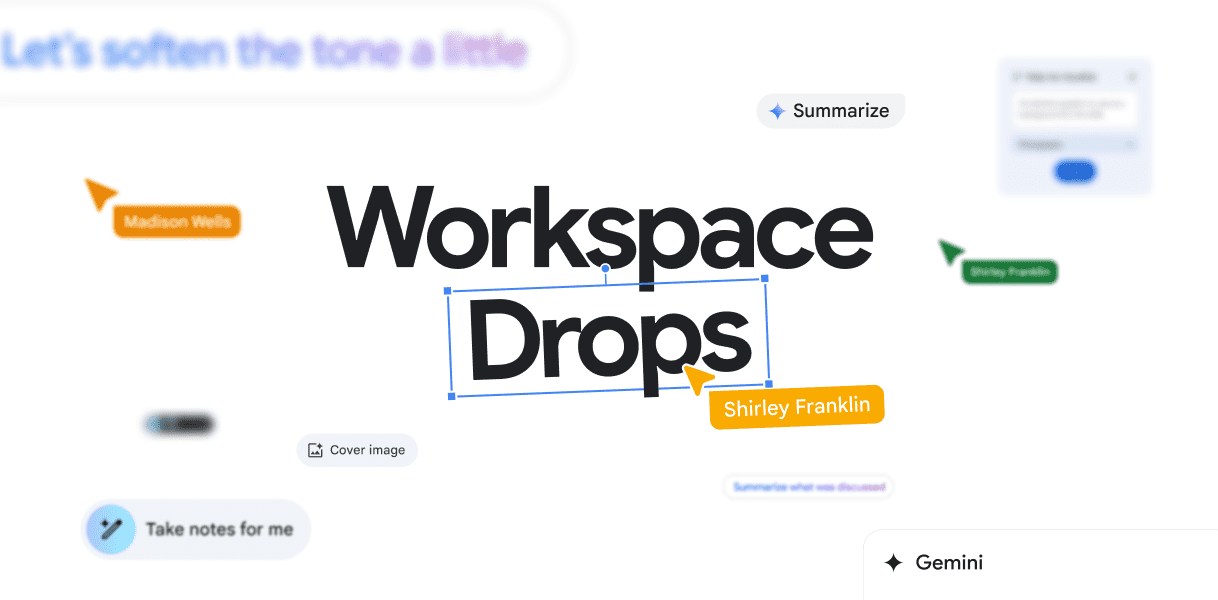Gemini Meets Google Workspace: Your New Productivity Buddy
So, let’s kick things off with some exciting news: your Workspace apps are now synced with Gemini! That’s right, the Gemini app can pull answers right from your Google Workspace data—whether you’re in Gmail, Drive, Calendar, Keep, or Tasks. Imagine asking Gemini for that document you buried last week, or getting a quick summary of unread emails while you sip your morning coffee. It’s all there for you. No wonder this was a hot topic in our latest Workspace Drop!
Connect the Dots Between Your Workspace and Gemini
Let’s face it, there’s nothing more frustrating than wasting time hunting for files or important emails. With this new feature, Gemini acts like your personal assistant, just a tap away. For instance, picture this: you’re gearing up for a big meeting and need quick access to notes. Instead of scrolling through Keep, you could simply say, “Hey Gemini, what are my notes for that meeting?” and boom—there they are!
Privacy First: You’re Always in Control
Now, you might be wondering about your privacy—totally fair! Here’s the deal: your Google Workspace data isn’t being used to train the Gemini model. Yes, you read that right! You can rest easy knowing that your information stays just that—yours. You’ll always have full control over your privacy settings, so no funny business.
Discovering a New Way to Stay Organized
Isn’t it easy to feel overwhelmed with juggling tasks across different apps? Well, Gemini aims to change that by streamlining access to your Workspace data. For example, say your colleague just sent you an invite for a project meeting. Instead of flipping between your calendar and emails, you can ask Gemini, “What’s my agenda for today?”—and it’ll pull from your Calendar, giving you a complete picture in seconds.
Your Workspace, Simplified
Feeling disorganized? You’re definitely not alone. This feature is like having a Swiss Army knife for your productivity needs, all while using just one app. It’s like having a personal assistant who knows your schedule and can whip up information faster than you can say “Workspace.” Trust me, once you give it a try, you might wonder how you ever worked without it!
Ready to Dive In?
Curious to see what else is cooking in the world of Google Workspace? You’ll want to check out the Google Workspace blog for all the juicy details on the latest features and updates.
So, what’s your take on the new Gemini integration with Workspace? Excited, or have you got some reservations? Either way, these tools are a game changer for a mobile-first audience like you!
By keeping these suggestions in mind and focusing on a unique user perspective, it’s all about finding that sweet spot where efficiency meets simplicity! Want more insights like this? Drop a comment below!