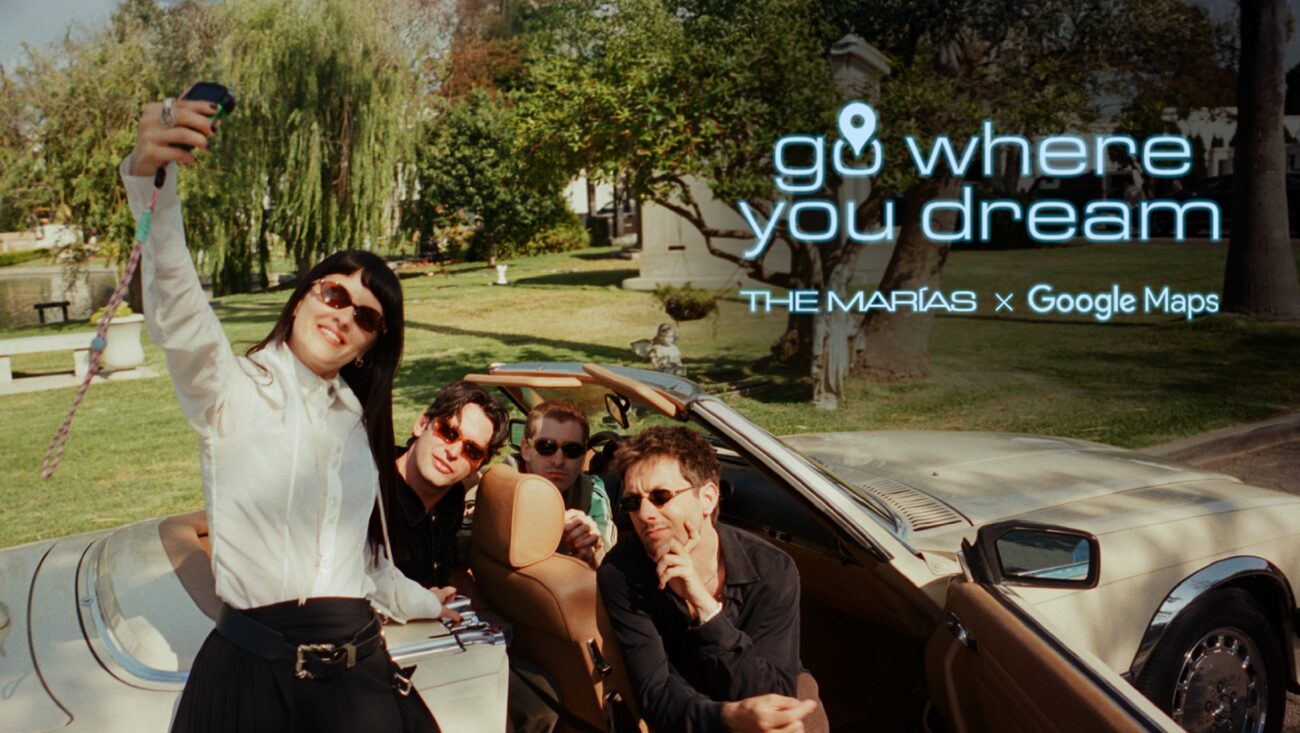Create Your Own Google Maps List Like The Marías
Want to create your own list on Google Maps like The Marías? Trust me, it’s a game changer when it comes to planning hangouts or dinner outings. Let’s dive into how you can rally your friends without getting lost in endless group chats.
Simplify Group Hangouts with Google Maps
Picture this: You’re trying to get your friends excited about a night out. Maybe you’re thinking of catching a show or grabbing dinner—sounds fun, right? But coordinating where to go can become a whole ordeal. Here’s the deal: with Google Maps, you can easily set up a list of potential places.
Just tap the “New list” button in the You tab, add a few options, and boom! Share the link with your crew. They can save places they love and even vote with emoji reactions. It’s like having a mini Yelp right in your friend group! Everyone can weigh in, and you’ll quickly see where the excitement is without all the back-and-forth texts.
Discover The Marías’ Thrilling Vibes
Now that you’ve got your list started, let’s chat about how to get to those killer spots. Whether it’s a live show by The Marías or a hidden gem in your city, Google Maps has your back for all types of transportation—driving, walking, cycling, or public transit. Seriously, it’s like having a personal guide that knows the best way to get you where you want to go.
Think about it: you’re off to see the Submarine show, but there’s also a taco truck you’ve been dying to try. With Google Maps, you can discover new places along the way. This not only adds to your night out but makes the journey just as enjoyable as the destination.
Why Lists Make Planning Easier
Honestly, group planning can drive anyone a little crazy. But lists in Google Maps can turn that chaos into a breeze. You’re not just throwing out suggestions—you’re creating a curated experience for your friends.
Imagine pitching a list featuring the coolest coffee shops, the best taco joints, or the trendiest downtown bars. Everyone can add their favorites and vote. Plus, you’ll discover awesome spots that you might’ve missed otherwise!
Here’s a quick recap:
- Easy to Create: Use the “New list” feature.
- Collaborative: Friends can add and vote on their choices.
- Explore: Find new spots along with your favorites.
Bringing Your Plans to Life
So here’s a little insider tip: once you’ve created your dream list, don’t let it just sit there! Take the plunge and make those plans happen. Dive into The Marías’ enchanting vibe with your friends, and explore all the places that inspired their music. The connectivity and creativity Google Maps offers just makes everything more fun.
Get Started With Google Maps Today
Now you’re all set to create your own Google Maps list. Why not start with your next outing? Remember, your friends will appreciate having a hand in the plan, and the sharing feature keeps everyone in the loop, totally stress-free.
So, what’s your take? Are you ready to give Google Maps a spin for your next group outing? If you want more tips like this, keep a lookout for more insights!
For further inspiration, check out this article on planning group hangouts..
Internal Link: Related article on fun places to try out with friends
Start harnessing the power of Google Maps and share your favorite spots. Your friends will thank you!