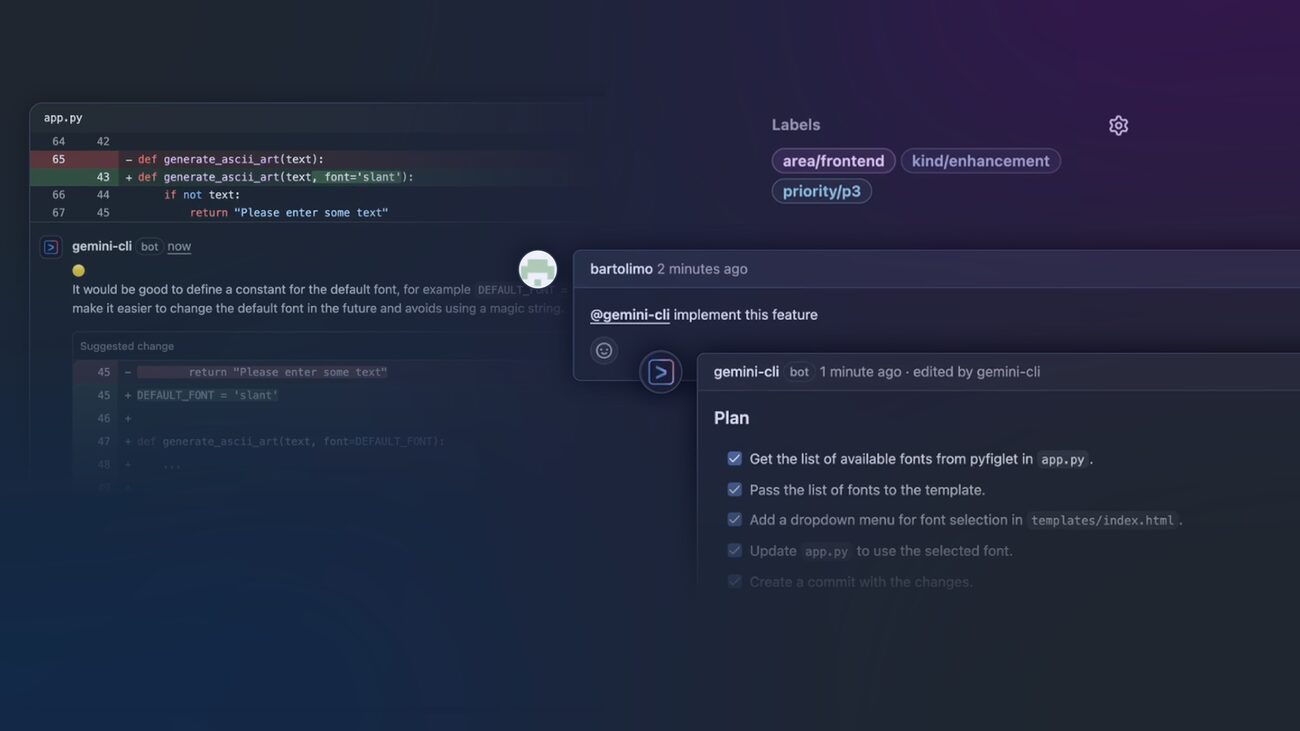Meet Your New AI Teammate: Gemini CLI in GitHub Actions
Let’s face it: coding can often feel like a never-ending stream of issues, pull requests, and more code than you know what to do with. Enter Gemini CLI GitHub Actions—your new open-source, AI coding buddy that just might change the game for developers. If you’ve been losing precious hours on mundane tasks, you’re going to want to stick around!
What’s the Buzz About Gemini CLI?
In June, Google dropped something pretty cool: Gemini CLI. It’s this open-source AI agent designed to bring the power of Gemini right to your terminal. The community’s reaction? Just wow. It’s been all about developers jumping at the chance to use it, and honestly, who wouldn’t? But then came a flood of feature requests and contributions, and that’s when the team decided to put their own creation to the test.
Imagine automating your issue triage and pull request reviews—sounds dreamy, right? Well, they did just that and boy did they get results! So, when developers saw what was brewing, they clamored for the inside scoop. Here we are today, launching Gemini CLI GitHub Actions!
Your New Sidekick for GitHub
So what’s all the fuss about? This isn’t just another tool; think of it as having a reliable co-worker who’s really good at the tedious stuff. Whether it’s handling routine coding tasks or stepping in as your on-demand collaborator, Gemini CLI is here to lighten the load.
It’s in beta and available worldwide—yep, no cost involved! You can jump on board and find it on GitHub at google-github-actions/run-gemini-cli.
Built for Teamwork
Unlike its terminal counterpart, Gemini CLI GitHub Actions is designed specifically for collaboration within the environments where developers like to hang out—like GitHub.
Picture this: you’ve got a new pull request or issue—what’s the first thing that pops into your mind? More work? Enter Gemini CLI. Triggered by new events, it works seamlessly in the background, getting to know your project so it can handle tasks autonomously. It’s like having extra hands in the code without all the meetings!
Here’s the Deal: Three Game-Changing Features
Ready for some cool tricks? Here are three open-source workflows that Gemini CLI offers to make you code faster and smarter:
-
🤖 Intelligent issue triage: Say goodbye to the chaos of managing incoming issues. Gemini CLI can categorize, label, and prioritize these issues, letting you focus on what’s truly important.
-
🚀 Accelerated pull request reviews: Want feedback on your code changes without the usual wait? Gemini CLI analyzes pull requests for quality and correctness, freeing you up to tackle the more complex decisions.
-
🤝 On-demand collaboration: Just mention @gemini-cli in any issue or pull request, and it’ll get to work. Want it to write tests for you? Or maybe fix a bug? Just tell it what to do!
Why You Should Try It Out
Let’s be real: time is precious, and we could all use a little help. Gemini CLI GitHub Actions gives you that extra edge, reducing the mundane tasks that can bog down your productivity. Plus, it’s totally free to try!
If you’re curious and want to dive deeper into coding efficiency, check out this helpful resource for more insights.
So what’s your take on automating your code reviews and tasks? Could Gemini CLI be the game-changer you’ve been waiting for? Join the conversation below!