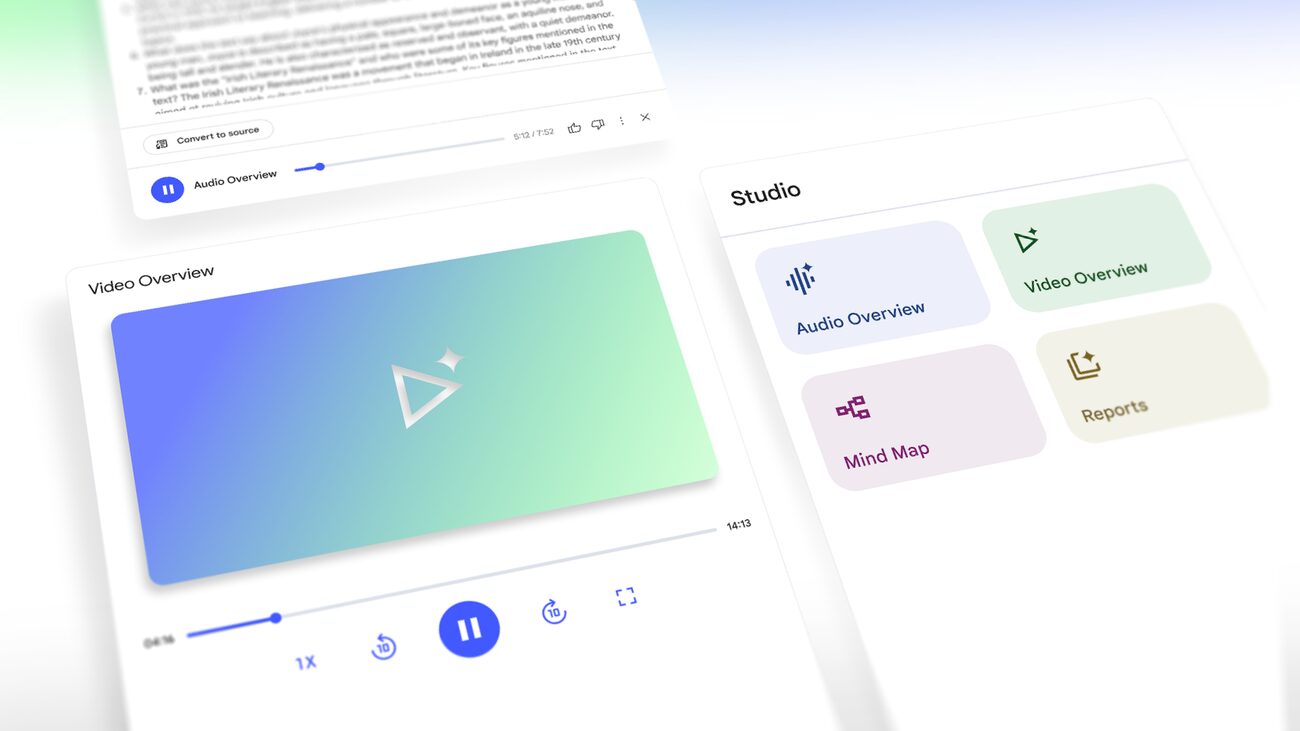Unlocking Learning Potential: The New Features of NotebookLM
Notebooks are already a game-changer for turning complex material into something relatable, like Audio Overviews and Mind Maps. But let’s face it: until now, you could only whip up one of each type per notebook. Talk about limitations! Today, I’m excited to share how the latest update to NotebookLM opens the floodgates for creativity and organization in your studies.
A Fresh Look at the Studio Panel
With the revamped Studio panel, you can now create and store multiple outputs of the same type in one single notebook. Isn’t that a breath of fresh air? Imagine studying for an exam and not being held back by tedious limits. Now you can generate a variety of formats that suit your study style.
Consider this: you’ve got a public notebook where you share info with the world. Why not create a series of Audio Overviews in different languages? It’s a stellar way to expand your reach and make your content global. Or maybe you’re managing a team? Craft tailored Audio and Video Overviews specific to various roles. You’ll save loads of time and avoid that chaotic team meeting where everyone talks over each other!
Multitasking Made Easy
The beauty of learning in NotebookLM is that it’s not just about studying—it’s about doing it efficiently. Picture this: you’re huddled over your notes for a big exam, but guess what? You can create different Mind Maps or Video Overviews for each chapter of your course notes. It’s like having a personal study assistant!
The new layout boasts four distinct tiles at the top of the Studio panel for crafting Audio Overviews, Video Overviews, Mind Maps, and Reports. Everything you create will conveniently appear in a list just below these options. It’s a clear win for productivity! Now, you can dive into an Audio Overview while perusing a Mind Map or reviewing a Study Guide. Talk about working smarter, not harder.
Generating Variety Like Never Before
Honestly, the new redesign takes your source material and transforms it into a trove of formats. Have you ever felt overwhelmed by information? The minute you’re able to create multiple outputs that cater to different learning styles, everything clicks into place.
Whether you’re diving into study guides or crafting reports, the new features genuinely make a difference. The best part? This update is rolling out to all users very soon, so your future learning experience is about to get dramatically better.
Want to Dive Deeper?
For those eager to unlock every feature, check out this guide on maximizing your NotebookLM potential. And if you’re curious to see how others are navigating the platform, this resource is a fantastic read.
So, what’s your take? Ready to leverage these new features and transform your learning experience? I can’t wait to hear what you think!